
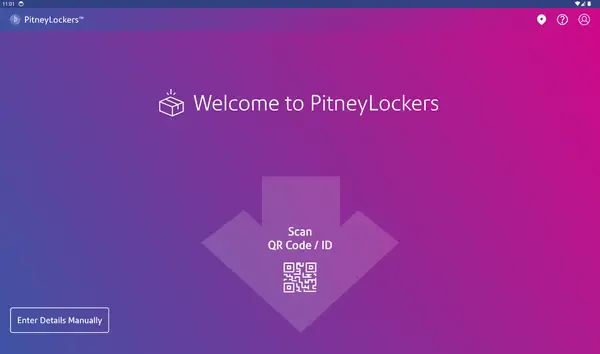
PitneyLockers Support
Find solutions
Receiving
You can open the locker door while your reservation is active to retrieve belongings or add more to the locker.
Retrieve your belongings at the end of the day and end your locker reservation.
You can reserve a locker ahead of time using the web application so that an assigned locker is available for you to store your belongings. You can reserve a locker for a fixed amount of time, or for a duration you set if that option is allowed at your kiosk.
You can choose an available locker and store your belongings for a fixed amount of time, or for a duration you set if that option is allowed at your kiosk.
You can pick up a package once you receive an email that it is ready for pickup.
The mailroom administrator can set you up so that you can pickup both personal packages or departmental packages at the kiosk.
You can dedicate one or more lockers to a department or recipient.
You can free up lockers for additional reservations and drop-offs by ending existing reservations and emptying occupied lockers.
You can view the lockers according to their status by tapping on the appropriate color-coded option at the top of the manage locker screen.
To perform mailroom administrator functions at the system kiosk, log in as an administrator or locker operator.
You can pick up multiple packages from all the lockers assigned to you by opening one locker at a time.
If a locker is currently out of service, you can place it back in service to make it available for reservation and drop-off.
You can view the package and locker details for all of the locker banks available to you. These include the recipient name, locker bank location, tracking ID, and status.
You can pick up multiple packages from all the lockers assigned to you by opening all of the lockers at the same time.
You can make lockers available for reservation and drop-off by placing the lockers in service if they are currently set to out of service.
You can remove expired packages to provide additional locker space for new package drop-offs.
To enable recipients to log into a locker kiosk by tapping a badge or smart card, ensure that the correct value is entered in the Personnel ID field of the Address Book.
Apply your company's branding to the kiosk screen and mobile app in the Locker Management Module.
Instead of a typing in a user name and password, users can scan a barcode to log into a locker bank. You must enable Contactless Lockers in the settings for each locker bank you want to be contactless.
If a locker is dedicated to a department or an individual recipient, you can reserve a locker ahead of time so that an assigned locker is available for a specific package as soon as you or a designated client sign in at the kiosk.
You can use the Locker Management Module to see which lockers are available, reserved, occupied, expired, and out of service.
If a recipient is unable to open a locker door, you can open it in PitneyLockers.
PitneyLockers are equipped with an audio assistive interface for visually impaired clients and Braille labeling on key components.
If your site lets you set the duration of your reservation, you can log in to extend your reservation and add more time in PitneyLockers.
You can set up how clients interact with kiosks within a locker bank when picking up or dropping off packages.
You can set up how clients interact with kiosks within a locker bank when picking up or dropping off packages.
You can set up how clients interact with kiosks within a locker bank when picking up or dropping off packages.
You can set up kiosks within a locker bank with the option to allow clients to store personal belongings for either a fixed duration that you set, a flexible duration that clients can set within the maximum limit you define, or no end time. Additionally, you can reserve certain lockers of each size exclusively for delivery, ensuring that all available lockers are not occupied for personal storage.
You can still drop off a package if the barcode is damaged or otherwise unavailable.
If a locker bank appears offline in the 360 platform, re-register it with a QR code.
You can pick up a package using the audio assistive interface once you receive an email that it is ready for pickup.
You can remove a locker from service so that it is no longer available for reservation.
If you need to reopen a locker for any reason, the kiosk system allows you to reopen the locker as long as you do it within a certain time period after closing the locker.
As mailroom administrator or locker operator, you can reserve a locker for a package return.
As mailroom administrator or locker operator, you can reserve a locker for a package exchange in the Locker Management Module.
As mailroom administrator or locker operator, you can reserve a locker ahead of time using so that an assigned locker is available for a specific package as soon as you or a designated client sign in at the kiosk.
You can reserve a locker ahead of time so that an assigned locker is available for storing belongings.
If the recipient needs a wheelchair-accessible locker (38-122 cm from the floor), select Requires Accessible Locker in the Locker Details section of the reservation screen
To enable users to use the ParcelPoint Mobile App, share your Authorization Code, support contact information, and a download link with your organization's members.
You can add accessibility requirements to contacts in your address book. The system will automatically select an accessible locker when you reserve a locker for that client in PitneyLockers.
If the recipient already has lockers with packages in them, you can add more packages to those lockers.
You can choose an available locker and add a recipient's package to that locker directly at the kiosk.
You can receive a package in PitneyTrack without reserving a locker, then scan the tracking label at the kiosk with the optional handheld scanner.
As the mailroom administrator, you can reserve a locker ahead of time so that an assigned locker is available for a specific package as soon as you sign in at the kiosk
As mailroom administrator or locker operator, you can reserve a locker ahead of time using so that an assigned locker is available for a specific package as soon as you or a designated client sign in at the kiosk.
If you are having a problem at the kiosk, you can use the system to report it to your mailroom administrator.
If the kiosk screen is frozen, or it's not communicating with the Sendsuite Tracking Online or PitneyTrack app, it may be necessary to restart the kiosk tablet.