
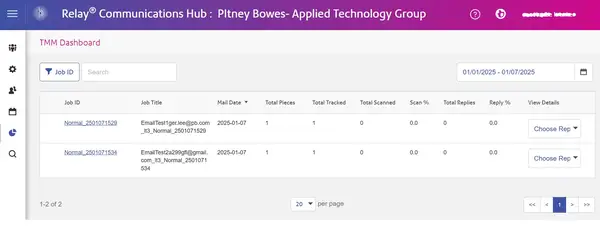
TrackMyMail® Support
Find solutions
Top Articles
You need to sign in in order to use the system.
The Dashboard displays a list of recent jobs.
Features & Settings
If a user loses their invitation email, you can resend it.
If you are a reseller, you can search for your clients' accounts.
You can add new users as needed.
If you are a reseller, you can create new reseller client accounts beneath your account.
You can delete users that are no longer needed in the system.
You can change your name or password if needed.
If you forget your TrackMyMail password, you can reset it, or you can change it at any time.
If you are a reseller, you can delete a client's account if needed.
You can updated user details as needed.
When you are first added to TrackMyMail as a user, you will receive an email with a link to register your account.
You need to sign in in order to use the system.
The Dashboard displays a list of recent jobs.
Find the answers to frequently asked questions about TrackMyMail.
Reporting, History & Accounting
There are several different types of reports that you can run or schedule in TrackMyMail.
You can look up a specific mailpiece.
You can search for jobs and view their details on the dashboard.
You can run an on-demand report for a particular job.
You can schedule a report to run daily, weekly, or monthly.
Documents and Software
For information on service offerings and level of support, download the
Pitney Bowes Technical Support Overview