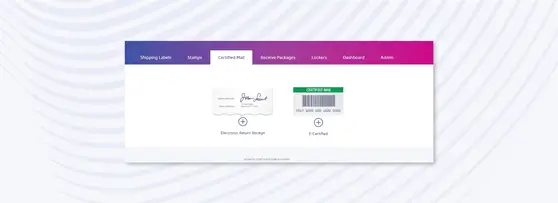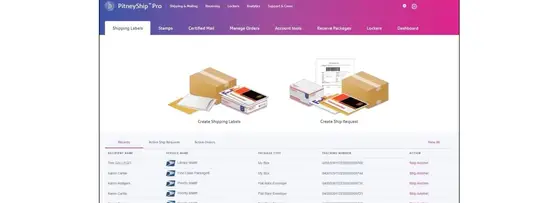The simpler, convenient, more efficient way to send Certified Mail®
Switching to electronic Return Receipts saves you time and money by eliminating the old traditional "green cards". Plus, they greatly reduce compliance and data security errors
FAQs
When should I use Certified Mail?
If you’re looking to send mail that provides proof of mailing via a receipt to the sender, then Certified Mail® is the USPS service for you. With electronic USPS tracking, the sender is notified when the mail piece was delivered or that a delivery attempt was made.
What are my options when using Certified Mail?
Return Receipt and Restricted Delivery provide evidence of Certified Mail delivery with a signature. There two ways to get signatures. The traditional way is a postcard signed by a recipient at the destination address that is then mailed back to you, the sender. There is another option called Electronic Return Receipt where the sender receives an electronic copy of the recipient’s signature rather than the post card. In addition to eliminating all of the manual steps to create and track Certified Mail, Electronic Return Receipt also saves you $1.48 on every Certified Mail piece.
How do I get access to Certified Mail with ERR?
PitneyShip makes it easy to prepare, send, and track Certified Mail and the eliminate the need for cumbersome forms. With PitneyShip, there is no need to handwrite Certified Mail forms and green cards any longer. PitneyShip automatically stores all the information, including Certified Mail tracking number, certified delivery date, and the certified mail recipient signature, in an easily accessible and searchable database. You then save $1.48 using one of the options for Electronic Return Receipt in PitneyShip.
How do I get started using Certified Mail in my PitneyShip account?
Getting started is easy! Simply follow the steps laid out in this helpful support article where you’ll also find a brief video where you can follow along.
Certified Mail with electronic Return Receipt option
Certified Mail Coversheet with Postage
A simple option that prints a coversheet that includes postage, addresses, and Certified Mail barcode in one step. The coversheet and documents are then place inside Certified Mail double-window envelope for mailing.
Preprinted Certified Mail Barcode Label
This option uses preprinted Certified Mail barcode labels that you scan or enter into the software, attach the label to your mail piece, and then add postage.
Printing Certified Mail barcode labels
Similar to the preprinted label, except PitneyShip generates the Certified Mail tracking barcode and prints it to a label roll that is then attached to your mail piece.

Let PitneyShip® software do the hard work.
Customized and integrated for your business needs, includes:
- Unlimited users & locations
- Unlimited Certified Mailings with Electronic Return Receipt (ERR)
- Single sign-on
- API access and integrations
- Automation and presets
*Offer valid for new clients only. The cost of postage, carrier charges, supplies and taxes are not included in your free trial or monthly subscription fee. The monthly subscription fee of $39.99 will automatically apply after the free 30-day trial, unless you cancel during the 30-day free period. To cancel, go to Your Account.
† Cost of overage fees are not included in your free trial or monthly subscription fee. If exceed monthly allotment, overage fee of $0.15 per electronic return receipt will be charged and billed in your monthly subscription invoice.